If you’re looking to turn your website into a mobile app, you’re in the right place. At websitetoapp.net, we offer an easy and free way to convert your website into an app. Once you’ve join it, simply fill out the required fields and we’ll get back to you with further assistance.

With millions of mobile applications available for download, converting your website into an app can help you reach a wider audience and improve user experience. At websitetoapp.net, we make it easy for you to create a dedicated app for Android devices. Our service is fast, reliable, and affordable, making it the perfect solution for businesses of all sizes.
Whether you’re a blogger, entrepreneur, or e-commerce store owner, converting your website into an app can help you stay ahead of the competition. With our user-friendly platform, you can create a mobile app that looks and feels like your website, with all the features your users love. So why wait? Sign up for our service today and start converting your website into an app in minutes.
Understanding the Need to Convert Websites into Apps

As the world is becoming more mobile-centric, businesses need to adapt their digital presence to meet the user’s needs. People are increasingly depending on smartphones for various tasks, from shopping and learning to socializing and working. As a result, it has become essential to have a mobile-friendly website or app to provide a better user experience.
There are several reasons why businesses should convert their website into an app. Firstly, mobile apps offer a more personalized experience as they can use the device’s features such as camera, GPS, and push notifications to provide a more customized experience to the users. Secondly, mobile apps are faster and more responsive than websites, which can improve user engagement and retention. Thirdly, mobile apps can work offline, which is a significant advantage over websites, especially in areas with poor internet connectivity.
Another reason why businesses should consider converting their website into an app is that mobile apps are more secure than websites. Mobile apps can store user data locally on the device, which is safer than storing it on a website server. Moreover, mobile apps can use biometric authentication such as fingerprint or face recognition to provide an extra layer of security.
In summary, converting a website into an app is becoming increasingly essential for businesses to provide a better user experience, improve engagement and retention, and enhance security. By doing so, businesses can leverage the benefits of mobile apps and stay ahead of the competition.
Exploring Different Methods of Conversion

When it comes to converting a website into an app, there are two main methods to choose from: using website to app conversion tools or coding the app manually. Here, we’ll explore both methods and discuss the pros and cons of each.
Using Website to App Conversion Tools
Website to app conversion tools are a popular choice for those who want to convert their website into an app quickly and easily. These tools allow you to create an app without any coding knowledge, making it a great option for beginners.
One such tool is AppMySite, which allows you to convert your website into a native iOS and Android app. With AppMySite, you can customize your app’s design, features, and functionality, and preview your app before publishing it to the app stores.
Another popular website-to-app conversion tool is MobiLoud. MobiLoud allows you to convert your website into a native app for iOS and Android, and offers a range of features such as push notifications, offline access, and more.
While website to app conversion tools are convenient and easy to use, they do have some limitations. For example, you may not be able to customize your app as much as you would like, and you may not have as much control over the app’s functionality.
Coding the App Manually
Coding the app manually is another option for converting your website into an app. This method requires more technical knowledge, but it also allows you to have complete control over your app’s design and functionality.
If you choose to code your app manually, you can use programming languages such as Java, Swift, or React Native to create your app. This method allows you to customize your app to your exact specifications and can result in a more polished and professional-looking app.
However, coding your app manually can be time-consuming and requires a lot of technical knowledge. If you’re not familiar with programming languages, this method may not be the best option for you.
In conclusion, both website to app conversion tools and coding the app manually have their pros and cons. If you’re looking for a quick and easy solution, website-to-app conversion tools may be the way to go. However, if you want complete control over your app’s design and functionality, coding the app manually may be the better option.
Choosing the Right Conversion Tool
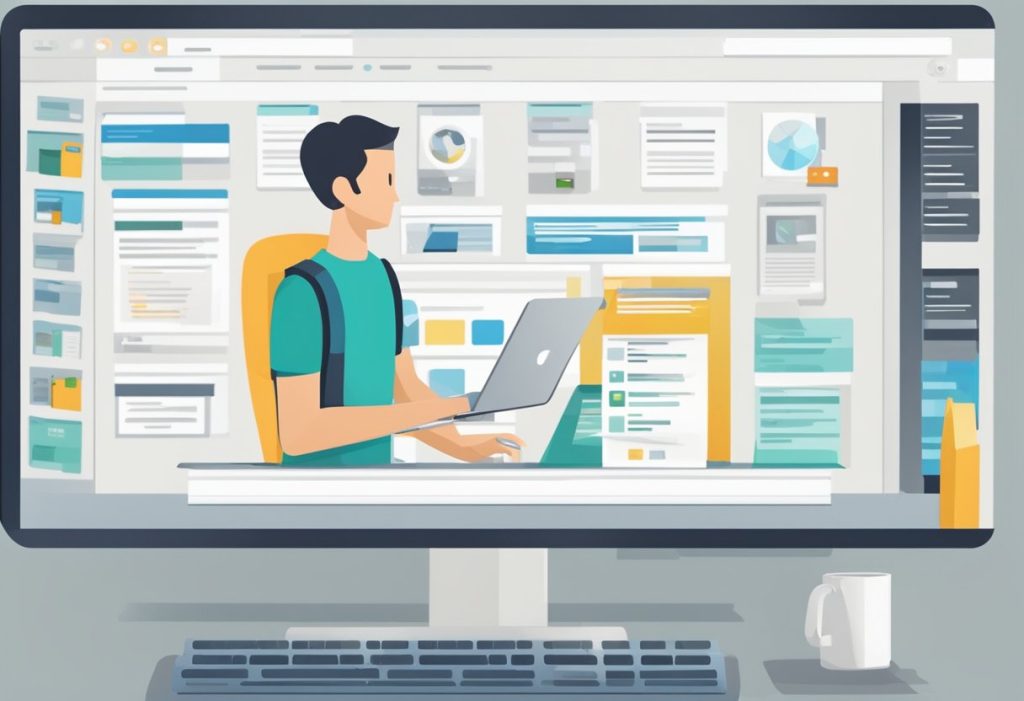
When it comes to converting a website into an app, choosing the right conversion tool is crucial. There are many factors to consider, such as the features you need, the platform you want to target, and the budget you have available. In this section, we will explore the factors to consider and the top tools in the market.
Factors to Consider
Before choosing a conversion tool, it is important to consider the following factors:
- Features: What features do you need in your app? Make a list of the essential features and look for a tool that can provide them.
- Platform: What platform do you want to target? Do you want to create an app for iOS, Android, or both? Make sure the tool you choose supports the platform you need.
- Budget: How much money do you have available for the conversion? Some tools are free, while others require a subscription or a one-time payment.
- Ease of Use: How easy is the tool to use? Look for a tool that has a user-friendly interface and provides clear instructions.
Top Tools in the Market
There are many conversion tools available in the market, but here are some of the top ones:
| Tool | Platform | Features | Price |
|---|---|---|---|
| BuildFire | iOS, Android | Push notifications, social media integration, analytics | Starts at $59/month |
| Appy Pie | iOS, Android | Drag-and-drop interface, custom branding, in-app purchases | Starts at $18/month |
| AppMySite | iOS, Android | WooCommerce and Shopify integration, custom branding, push notifications | Starts at $99/year |
| Convertify | iOS, Android | Customizable templates, push notifications, in-app purchases | Starts at $29/month |
| WebsitetoApp.net | Andriod | Drag-and-drop interface, custom branding | Starts at $9/year |
We recommend evaluating these tools based on your specific needs and budget. It is also important to read reviews and compare the features and pricing of each tool before making a decision.
Step-by-Step Conversion Using Websitetoapp.Net

Converting a website into an app can be a daunting task, but with the help of websitetoapp.net, it can be done in a few simple steps. In this section, we will guide you through the process of converting your website into an app using websitetoapp.net.
Registration
The first step in the conversion process is to register on websitetoapp.net. To do this, go to the website and click on the “Register” button. You will be asked to provide your email address and choose a password. Once you have registered, you will receive an email with a verification link. Click on the link to verify your account.
Selection of Features
After registering, you will need to select the features that you want to include in your app. Websitetoapp.net offers a range of features such as push notifications, in-app purchases, and social media integration. You can select the features that are relevant to your website and business.
Finalizing the App
Once you have selected the features, you will need to provide the URL of your website. Websitetoapp.net will automatically generate an app based on the content of your website. You can customize the app by adding a logo, changing the color scheme, and selecting the layout.
After customizing the app, you can preview it to see how it will look on different devices. Once you are satisfied with the app, you can publish it on the app stores. Websitetoapp.net will guide you through the process of publishing the app on the app stores.
In conclusion, converting a website into an app using websitetoapp.net is a simple and straightforward process. By following the steps outlined in this section, you can create an app that looks and feels like your website. So, go ahead and convert your website into an app today!
Post Conversion Steps
After successfully converting your website into an app using websitetoapp.net, there are a few important post-conversion steps to complete before publishing your app.
Testing the App
Before publishing your app, it is crucial to test it thoroughly to ensure that it functions properly on all devices and platforms. We recommend testing your app on multiple devices and browsers to catch any potential issues.
One useful tool for testing your app is the Google Mobile-Friendly Test. This tool checks if your app is mobile-friendly and provides suggestions for improving its performance.
Another important step is to test your app’s functionality by simulating different user scenarios. This can help you identify any bugs or issues that need to be addressed before publishing your app.
Publishing the App
Once you have tested your app and are confident that it is functioning properly, it is time to publish it. There are several platforms available for publishing your app, including the Apple App Store, Google Play Store, and Microsoft Store.
To publish your app on the Apple App Store, you will need to create an Apple Developer account and follow the guidelines provided by Apple. Similarly, to publish your app on the Google Play Store, you will need to create a Google Play Developer account and follow the guidelines provided by Google.
It is important to note that each platform has its own set of guidelines and requirements for publishing apps. It is essential to familiarize yourself with these guidelines and ensure that your app meets all the necessary requirements before submitting it for review.
In conclusion, testing your app thoroughly and following the guidelines provided by each platform are essential post-conversion steps for successfully publishing your app.
Maintaining and Updating Your App
As we all know, the world of technology is constantly evolving, and so are the needs and preferences of our users. Therefore, it is imperative to maintain and update your app regularly to ensure that it remains relevant and useful. Here are some tips on how to keep your app up-to-date and user-friendly.
Regular App Updates
Regular app updates are essential to keep your app functioning smoothly and efficiently. These updates can include bug fixes, security patches, and new features that enhance the user experience. It is important to have a schedule for these updates, so your users know when to expect them.
One way to keep your users engaged is to add new features regularly. However, it is important to ensure that these features are relevant and useful to your users. You can gather feedback from your users to identify the features they would like to see in your app. This feedback can be collected through surveys, reviews, or social media platforms.
Responding to User Feedback
User feedback is critical to the success of any app. It provides valuable insights into the user experience and can help identify areas for improvement. It is important to respond to user feedback promptly and professionally, whether it is positive or negative.
One way to respond to user feedback is to create a dedicated support team to handle user queries and concerns. This team should be well-trained and equipped to handle all types of user feedback. It is also important to acknowledge and thank users for their feedback, as it shows that you value their opinions.
In conclusion, maintaining and updating your app is crucial for its success. Regular updates and responding to user feedback can help keep your app relevant and user-friendly. By following these tips, you can ensure that your app remains a valuable tool for your users.
Conclusion
In conclusion, converting a website into an app can be a great way to expand your online presence and reach a wider audience. It can also offer a more personalized and engaging experience for your users.
We have explored several methods of converting a website into an app, such as using website-to-app services like websitetoapp.net, creating a native app from scratch, or using a hybrid app development framework. Each method has its own advantages and disadvantages, and the choice ultimately depends on your specific needs and resources.
When choosing a website-to-app service, it is important to consider factors such as pricing, customization options, and support. Websitetoapp.net offers a simple and easy-to-use platform, with a free plan available for basic app creation. However, it is important to note that the free plan may have limitations and may not offer all the features you need.
Regardless of the method you choose, it is important to ensure that your app is user-friendly, visually appealing, and offers value to your users. Regular updates and maintenance are also crucial to keep your app relevant and functional.
Overall, converting a website into an app can be a worthwhile investment for businesses and individuals looking to enhance their online presence and user experience. With the right tools and approach, it can be a relatively straightforward process that can offer long-term benefits.
