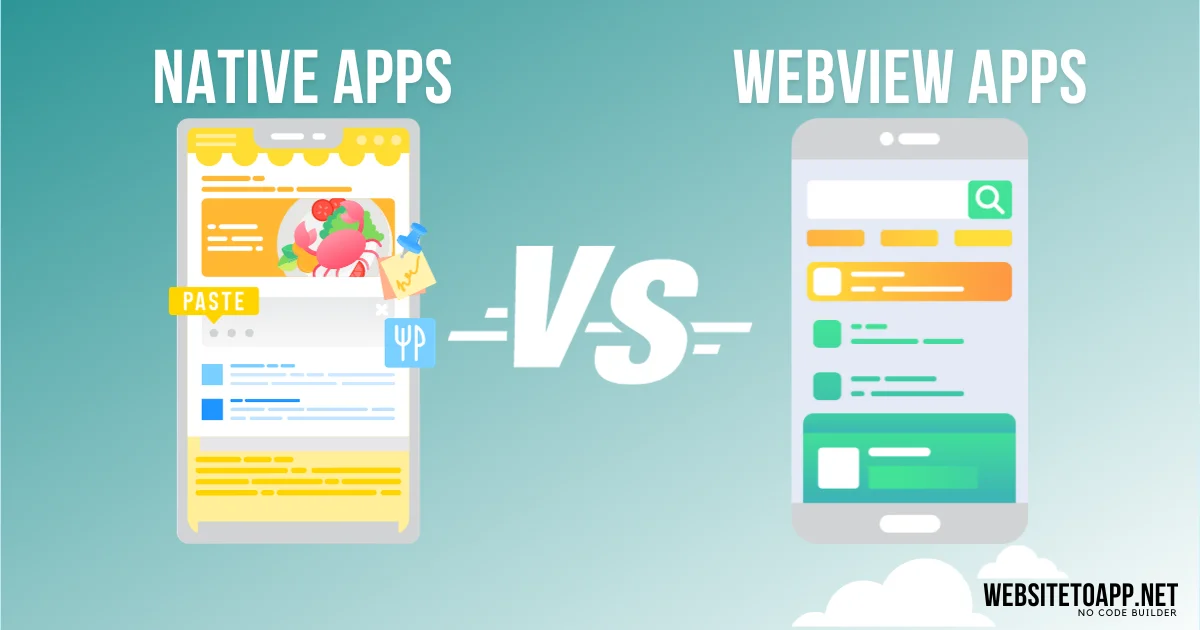When it comes to developing a mobile app, one of the most important decisions you’ll need to make is whether to build a native app or a WebView app. A native app is built specifically for a particular platform, such as iOS or Android, using the platform’s native programming language and tools. A WebView app, on the other hand, is essentially a mobile website wrapped in a native app shell.

There are pros and cons to both approaches. A native app can offer better performance, tighter integration with the device’s hardware and software, and access to advanced features like push notifications and camera access. However, developing a native app can be more time-consuming and expensive, as you’ll need to build separate versions for each platform you want to support.
On the other hand, a WebView app can be quicker and cheaper to develop, as you can use web technologies like HTML, CSS, and JavaScript to build a single app that works across multiple platforms. However, WebView apps can be slower and less responsive than native apps, and may not be able to access all of the device’s features and functionality.
Native Apps

When it comes to app development, native apps are the ones that are developed specifically for a particular platform, such as iOS or Android. These apps are built using platform-specific programming languages and tools, and they take full advantage of the device’s capabilities, including hardware and software features.
Native apps offer a great user experience, as they are optimized for the platform and can take advantage of the platform’s native features, such as push notifications, camera, GPS, and more. They also have access to the device’s hardware, such as the accelerometer, gyroscope, and more, which allows for more advanced functionalities.
One of the key advantages of native apps is their performance. Since they are built using platform-specific programming languages and tools, they can take full advantage of the hardware and software capabilities of the device, resulting in faster and smoother performance.
Native apps are also available in the app stores, which makes them easily discoverable by users. They can also be monetized through in-app purchases, subscriptions, or ads, which makes them a great option for businesses that want to generate revenue from their apps.
However, developing native apps can be expensive and time-consuming, as they require different codebases for different platforms. This means that developers need to write separate code for iOS and Android, which can increase the development time and cost.
In summary, native apps offer a great user experience and performance, but can be expensive and time-consuming to develop. They are a great option for businesses that want to offer a high-quality app that takes full advantage of the platform’s capabilities.
Advantages of Native Apps

Native apps are designed to be used on a specific platform such as iOS or Android, and are written in a programming language specific to that platform. Here are some advantages of native apps:
- Performance: Native apps are faster and more responsive than web apps. This is because they are built specifically for the platform they are running on, and can take advantage of the device’s hardware and software features.
- Integration: Native apps can integrate with the device’s hardware and software features, such as the camera, GPS, and push notifications. This allows for a more seamless and integrated user experience.
- Offline Access: Native apps can work without an internet connection, allowing users to access content and features even when they are offline.
- Security: Native apps are generally more secure than web apps, as they are subject to more stringent app store approval processes and can take advantage of the device’s built-in security features.
- Discoverability: Native apps are more discoverable than web apps, as they can be listed in the app store and are more likely to be downloaded by users.
Overall, native apps offer a superior user experience and are a great choice for apps that require high performance, integration with device features, and offline access. However, they can be more expensive and time-consuming to develop than web apps, and may require separate development for each platform.
Limitations of Native Apps

Native apps have been around for a long time and are widely used across various platforms. However, they also come with their limitations. Here are some of the drawbacks of native apps:
Platform Dependence
Native apps are developed for specific platforms, such as iOS or Android. This means that if you want to launch your app on multiple platforms, you will need to create a separate version for each platform. This can be time-consuming and expensive, especially if you want to keep both versions up-to-date with the latest features and bug fixes.
Cost
Developing a native app can be expensive, especially if you want to include advanced features such as real-time chat, push notifications, or location-based services. The cost of developing a native app can range from $20,000 to $150,000, depending on the complexity of the app. Additionally, you will need to maintain the app, which can cost up to 20% of the initial development cost.
Approval Process
Native apps need to go through an approval process before they can be published on app stores. This can be a lengthy and unpredictable process, as app stores have strict guidelines and policies that need to be followed. Even if your app is approved, there is always a risk that it may be removed from the app store if it violates any of the guidelines.
Limited Reach
Native apps can only be accessed by users who have downloaded and installed the app on their device. This means that if you want to reach a wider audience, you will need to invest in marketing and advertising to promote your app. Additionally, native apps may not be accessible to users who have older devices or slower internet connections.
Conclusion
While native apps offer many benefits, they also have their limitations. As a result, it is important to carefully consider your goals, budget, and target audience before deciding whether to develop a native app or a webview app.
WebView Apps
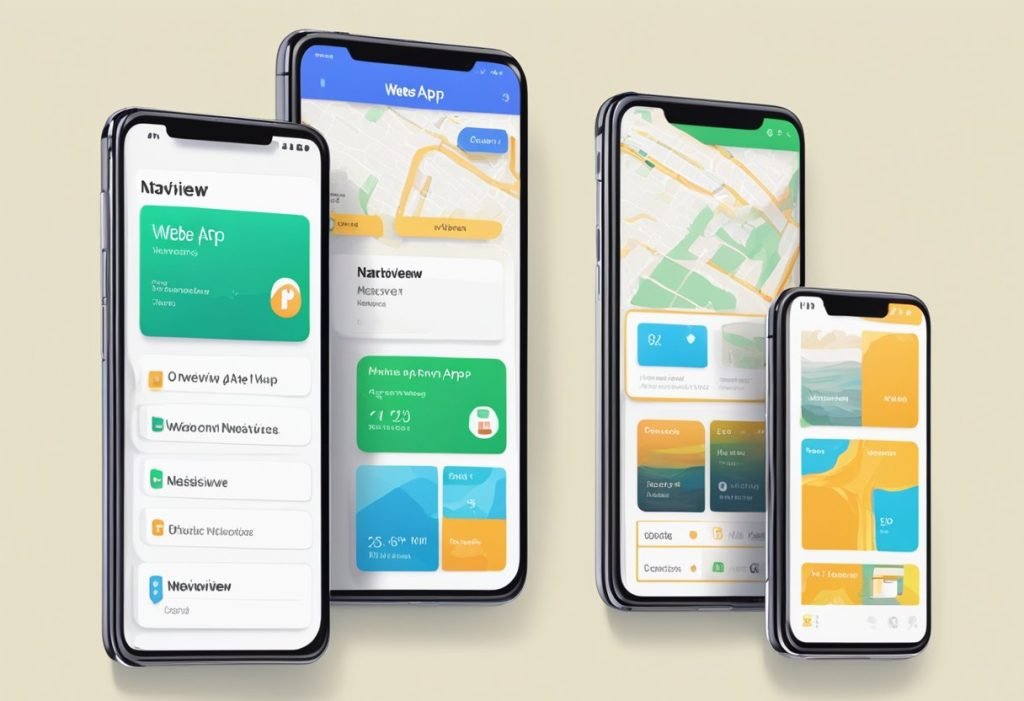
When it comes to mobile app development, there are two main approaches: native apps and WebView apps. While native apps are built specifically for a particular platform, WebView apps are essentially websites packaged as mobile apps. In this section, we will discuss WebView apps in more detail.
What is a WebView?
A WebView is a component that allows developers to embed web content into their native apps. It is essentially a mini browser within an app that can display web pages, HTML content, and even web-based applications. WebView technology is widely used in mobile app development as it provides a way to display web content without requiring the user to leave the app.
What is the difference between a WebView and a browser?
While both WebView and a browser can display web content, there are some key differences between the two. A browser is a standalone application that is designed specifically for browsing the web. It can access any website on the internet and has all the features of a desktop browser. On the other hand, a WebView is a component that is embedded within a native app and is designed to display specific web content.
How many apps use WebView?
According to a recent study, around 50% of all Android apps use WebView technology. This is because WebView provides a simple and efficient way to display web content within a native app.
Are WebView apps allowed in the app stores?
Yes, WebView apps are allowed in both the Apple App Store and the Google Play Store. However, they must comply with the app store guidelines and policies. It is essential to ensure that your WebView app meets all the necessary requirements before submitting it to the app store.
What are the benefits of WebView apps?
There are several benefits of using WebView technology in mobile app development. First, WebView apps can be developed using web technologies such as HTML, CSS, and JavaScript, which are widely used and well-understood by developers. Second, WebView apps have a single codebase, which makes them easier and more cost-effective to maintain. Finally, WebView apps can be easily integrated with existing websites, allowing developers to leverage existing web content and features.
In conclusion, WebView apps are a popular choice for mobile app development as they provide a simple and efficient way to display web content within a native app. However, they do have some limitations, such as limited access to device features and slower performance compared to native apps. As such, the choice between a WebView app and a native app depends on the specific requirements of the project.
Advantages of WebView Apps
WebView apps have their own set of advantages that make them a popular choice for mobile app development. Here are some of the key benefits of using WebView apps:
1. Cost-effective
One of the biggest advantages of WebView apps is that they are cost-effective. Since WebView apps are built using web technologies like HTML, CSS, and JavaScript, they are much cheaper to develop and maintain compared to native apps. This makes WebView apps a great choice for businesses that are on a tight budget.
2. Easy to update
Another advantage of WebView apps is that they are easy to update. Since WebView apps are essentially web pages that are loaded within a native app, updating the content of a WebView app is as simple as updating a web page. This means that businesses can easily update their WebView apps without having to go through the app store approval process.
3. Cross-platform compatibility
WebView apps are also cross-platform compatible, which means that they can be built once and run on multiple platforms. This makes WebView apps a great choice for businesses that want to reach a wider audience without having to develop separate apps for each platform.
4. Faster development time
WebView apps have a faster development time compared to native apps. Since WebView apps are built using web technologies, developers can leverage their existing web development skills to build WebView apps. This means that businesses can get their WebView apps to market faster than they would with native apps.
5. Easy to integrate with existing websites
WebView apps are also easy to integrate with existing websites. Since WebView apps are essentially web pages, businesses can easily reuse their existing website content and integrate it into their WebView app. This means that businesses can create a seamless experience for their users across their website and mobile app.
Limitations of WebView Apps
When it comes to developing mobile applications, there are two main paths to choose from: native apps and webview apps. While webview apps can be a good option in some cases, there are certain limitations that developers should be aware of.
One of the main limitations of webview apps is that they rely on the webview component of the mobile operating system. This means that the app is essentially a website wrapped in a native container, which can lead to performance issues and limitations in terms of functionality.
For example, webview apps may not be able to access certain hardware features of the device, such as the camera or GPS. This can limit the types of applications that can be developed using this approach.
Another limitation of webview apps is that they may not be able to provide the same level of user experience as native apps. Because they are essentially websites, webview apps may not be able to provide the same level of responsiveness and interactivity that users expect from native applications.
Additionally, webview apps may not be able to take advantage of the latest features and capabilities of the mobile operating system. This can limit the ability of developers to create innovative and engaging applications that take full advantage of the capabilities of the platform.
Overall, while webview apps can be a good option in certain situations, developers should be aware of their limitations and carefully consider whether this approach is the best fit for their particular application.
Comparative Analysis: Native App vs WebView App
When it comes to developing a mobile application, one of the biggest decisions to make is whether to go with a native app or a webview app. Both have their pros and cons, and it’s important to understand the differences to make an informed decision.
Native App
A native app is a mobile application that is developed specifically for a particular platform or operating system, such as iOS or Android. Native apps are built using platform-specific programming languages such as Swift for iOS and Java or Kotlin for Android.
Native apps have several advantages over webview apps. They offer better performance, as they are optimized for the specific platform and can take advantage of hardware features such as the camera, GPS, and touch screen. They also offer better user experience as they can be customized to fit the platform’s design guidelines, resulting in a more intuitive and familiar interface for users.
However, developing a native app can be more time-consuming and expensive as it requires expertise in the platform-specific programming languages and APIs. Additionally, native apps require separate development for each platform, which can increase development time and cost.
WebView App
A webview app, on the other hand, is essentially a web application that is wrapped in a native container and displayed within a mobile app. The app is built using web technologies such as HTML, CSS, and JavaScript, and is then packaged as a native app for distribution.
WebView apps have several advantages over native apps. They are easier and faster to develop, as they use web technologies that are familiar to many developers. They also offer greater flexibility, as the same codebase can be used across multiple platforms, reducing development time and cost.
However, webview apps have some limitations. They offer poorer performance compared to native apps, as they are not optimized for the platform and cannot take full advantage of hardware features. They also have limited access to native APIs, which can limit the functionality of the app.
In conclusion, the decision to choose between a native app and a webview app depends on the specific needs and requirements of the app. Native apps offer better performance and user experience but require more time and cost to develop. WebView apps, on the other hand, are easier and faster to develop but offer limited access to native APIs and poorer performance.
Choosing the Right Approach
When it comes to mobile app development, choosing between a native app and a WebView app can be a difficult decision. Both have their advantages and disadvantages, and the choice ultimately depends on your priorities, goals, and resources. In this section, we’ll explore the factors that you should consider when choosing the right approach for your mobile app.
Performance
Native apps are built to run on specific platforms, such as iOS or Android, using their code libraries and accessing their available hardware features. This results in a highly optimized app that is fast, responsive, and offers a seamless user experience. On the other hand, WebView apps rely on a web browser to render the app, which can result in slower performance and a less fluid user experience.
User Experience
Native apps offer a superior user experience compared to WebView apps. They can take advantage of the device’s hardware and software capabilities, such as the camera, GPS, and push notifications, to provide a more immersive and engaging experience. WebView apps, on the other hand, are limited by the capabilities of the web browser, which can result in a less intuitive and less interactive user interface.
Development Time and Cost
Native apps require more development time and cost compared to WebView apps. They require separate development teams for each platform, and each platform has its own set of development tools and languages. WebView apps, on the other hand, can be developed using web technologies such as HTML, CSS, and JavaScript, which are more widely available and easier to learn.
Maintenance
Native apps require more maintenance compared to WebView apps. Each platform has its own set of updates and bug fixes, which require separate development teams to maintain. WebView apps, on the other hand, can be updated and maintained using web technologies, which are more widely available and easier to learn.
In conclusion, choosing between a native app and a WebView app depends on the priorities, goals, and resources of your mobile app development project. If performance, device integration, and advanced functionalities are crucial, a native app might be the right choice. If development time and cost are a concern, a WebView app might be the right choice.
Future Trends in App Development
As technology evolves, so does the way we develop and consume apps. Here are some future trends in app development that we think will shape the industry in the coming years:
1. Cross-Platform Development
Developers are increasingly looking for ways to streamline the app development process and reduce costs. Cross-platform development allows developers to create apps that work across multiple platforms, such as iOS and Android, using a single codebase. This approach can save time and money, while also ensuring a consistent user experience across all platforms.
2. Progressive Web Apps (PWAs)
PWAs are web applications that can be accessed through a browser, but offer an app-like experience. They are designed to work seamlessly across all devices and platforms, and can be installed on a user’s home screen, just like a native app. PWAs are gaining popularity due to their ease of use, fast loading times, and ability to work offline.
3. Artificial Intelligence (AI)
AI is already being used in many apps today, but we expect to see even more AI-powered apps in the future. AI can be used to improve app performance, personalize user experiences, and automate tasks. As AI technology continues to evolve, we expect to see more sophisticated applications of this technology in the app development space.
4. Augmented Reality (AR)
AR is already being used in games and entertainment apps, but we expect to see more practical applications of this technology in the future. For example, AR could be used in retail apps to allow users to try on clothes virtually, or in travel apps to provide immersive experiences of tourist attractions.
5. Internet of Things (IoT)
As more devices become connected to the internet, we expect to see more apps that leverage the power of IoT. For example, apps could be developed to control smart home devices, monitor health and fitness data from wearables, or track inventory in a warehouse.
Overall, we believe that the future of app development is bright, with exciting new technologies and approaches on the horizon. By staying up-to-date with these trends, we can continue to create innovative and engaging apps that meet the needs of users in an ever-changing digital landscape.
Conclusion
In conclusion, when deciding between a native app and a WebView app, it ultimately comes down to the specific needs and goals of the project.
Native apps offer better performance, device integration, and advanced functionalities, making them ideal for complex and high-performance applications. However, they require more development effort and may have a longer time-to-market.
On the other hand, WebView apps offer faster development and easier maintenance, making them a good choice for simpler applications or those with a limited budget. However, they may have limitations in terms of performance and device integration.
It’s important to carefully consider the trade-offs between the two options and choose the one that aligns best with the project’s goals and resources.
Additionally, it’s worth noting that hybrid approaches that combine native and WebView components can offer the best of both worlds, allowing for a balance between performance and development speed.
Ultimately, the decision between a native app or a WebView app should be based on a careful evaluation of the project’s specific needs, goals, and resources.