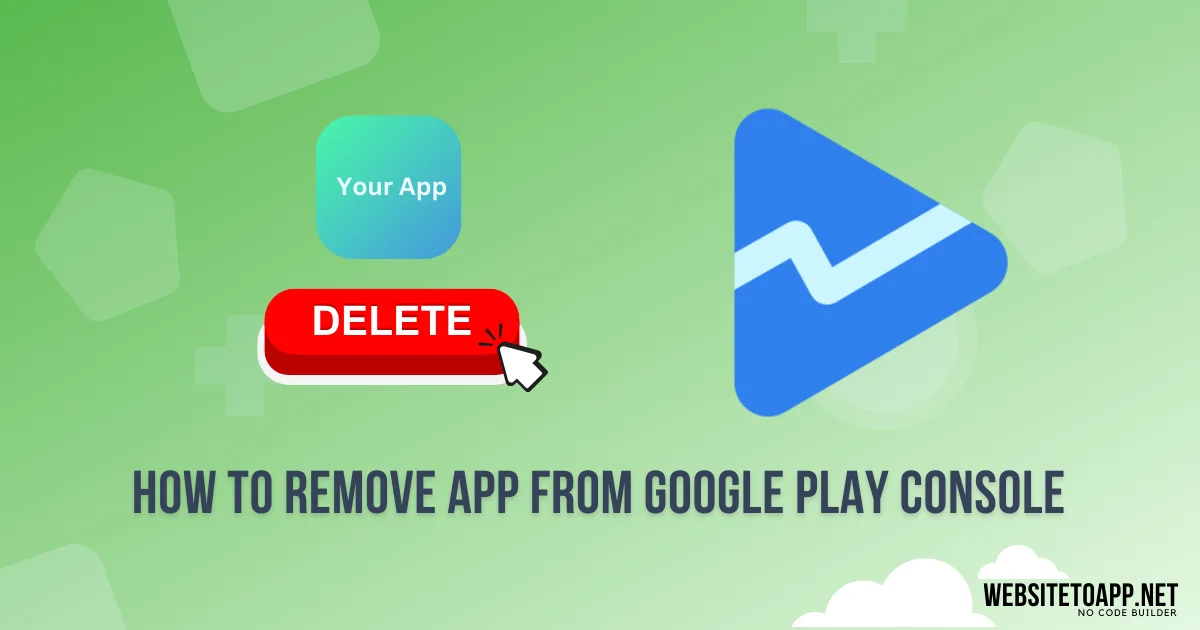Developing apps is exciting, but sometimes you need to move on. Maybe you’ve created a new version, or perhaps the project is no longer active. Whatever the reason, you might find yourself wanting to remove an app from your Google Play Console. It’s not quite a “delete” button, but don’t worry, the process is straightforward.
Before we dive in, remember that you can’t actually delete an app entirely from Google Play if it’s ever been downloaded, even once. However, you can take it off the store and hide it from users, effectively removing it from your active portfolio.
Here’s how to do it in three simple steps:
1. Unpublish the App:
- Navigate to your Google Play Console. Login and locate the app you want to remove.
- Open the App’s Page. Click on the app’s name to open its individual page.
- Access Release Management. Go to the “Release” section and select “Setup.”
- Unpublish the App. Under “Advanced Settings,” find the “App Availability” tab. Click the radio button next to “Unpublish” and save the changes.
2. Wait for Confirmation:
Once you unpublish, Google Play might take a while to remove the app from the store, typically within 24 hours. Don’t worry, this is just Google updating its databases.
3. (Optional) Request Permanent Deletion (if eligible):
If your app has never been downloaded and has been unpublished for at least 24 hours, you can request permanent deletion from Google. Just contact Google Play Developer Support and explain your situation. They’ll assess your request and let you know if it’s possible.
Additional Tips:
- Consider User Notifications: If you have active users, it’s a good idea to inform them about the app’s unpublishing beforehand. Send them an in-app message or update the app description before you take it down.
- Backup Your App: Even if you remove it from the store, having a backup of your app’s code and assets is always a good idea. You never know when you might want to revive it!
- Keep Track of Unpublishing Dates: Remember, Google might take some time to process your request, so keep track of when you unpublished the app to ensure 24 hours have passed before requesting permanent deletion (if applicable).
By following these steps, you can easily remove your app from Google Play and give your Developer Console a well-deserved cleanup. Remember, unpublishing isn’t a decision to take lightly, but it’s a valuable tool for managing your app portfolio and focusing on your current projects. if you want to publish a new app on the Google Play Store, read the full guide on it.